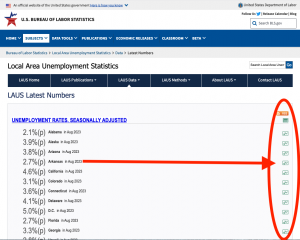Lesson Objectives
- Compare and contrast the employment vs unemployment rates through different states in the United States.
Assignment EU1.5
- Ask your teacher for your assigned U.S. state and partner.
-
1. Alabama 11. Hawaii 21. Massachusetts 31. New Mexico 41. South Dakota 2. Alaska 12. Idaho 22. Michigan 32. New York 42. Tennessee 3. Arizona 13. Illinois 23. Minnesota 33. North Carolina 43. Texas 4. Arkansas 14. Indiana 24. Mississippi 34. North Dakota 44. Utah 5. California 15. Iowa 25. Missouri 35. Ohio 45. Vermont 6. Colorado 16. Kansas 26. Montana 36. Oklahoma 46. Virginia 7. Connecticut 17. Kentucky 27. Nebraska 37. Oregon 47. Washington 8. Delaware 18. Louisiana 28. Nevada 38. Pennsylvania 48. West Virginia 9. Florida 19. Maine 29. New Hampshire 39. Rhode Island 49. Wisconsin 10. Georgia 20. Maryland 30. New Jersey 40. South Carolina 50. Wyoming
-
- Utilize this link and find the employment and unemployment statistics for your state, located on the right side of the page, at the END OF EACH YEAR (December) from 20XX-20XX, except for the last year where you need to use the last employment information provided. You should have two numbers for year. For example, 20XX: Unemployment=1,203,785; Employment=3,492,097…
- One of you create a new Google Spreadsheet titled Employment vs Unemployment–(your initials) and share it with your partner.
- Copy and paste your employment numbers for the past ten years from December 20XX – December 20XX in the Sheet 1 tab. In Sheet 1, put Year in Column A, (Your State) Employment in Column B and (Partner State) Employment in Column C.
- Use this video to help identify what you need to do.
- Double-click the Sheet 1 tab so it is highlighted. Name Sheet 1 Employment. Click the + to the left of the Employment tab to create Sheet 2. Double-click the Sheet 2 tab and name it Unemployment. Record your unemployment numbers for the past ten years from December 20XX – December 20XX in the Sheet 2 tab. In Sheet 2, put Year in Column A, (Your State) Unemployment in Column B and (Partner State) Unemployment in Column C.
- Using this data you collected, create a line graph (Insert menu and Chart) that shows how these numbers have changed over this range of years. This will also show you how that change compared to your partner’s state. Your graph should include a title, data labels, a legend, and color to depict each line. Your spreadsheet should look like this with the additional years data when you are finished.
Assignment EU1.6
- After completing the assigned tasks in Lesson 1 above, share your Lesson 1 folder with your teacher. Your Lesson 1 folder should include the following files:
- Employment
- Future Jobs
- Employment History
- Employment vs Unemployment
Lesson 1 Quiz-EU
- Complete the Lesson 1 Quiz for the Employment Unit.